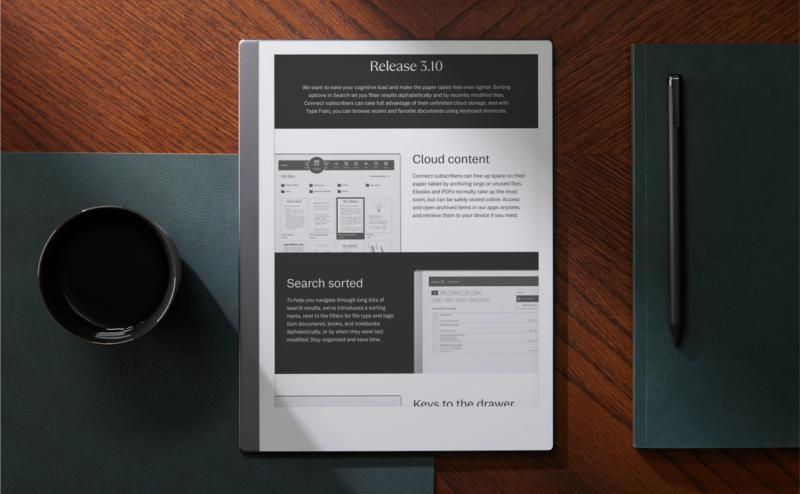reMarkable’s new software release adds cloud archiving and handwriting conversion in the desktop app
reMarkable, the leading innovator in the paper tablet category, is currently rolling out software version 3.10. The update taps into the power of the cloud, introducing a new feature for archiving large files and handwriting conversion in the desktop app. Plus, there are new ways to sort search results and more keyboard shortcuts for Type Folio.
Cloud content
The new archive feature lets reMarkable users take full advantage of the unlimited cloud storage that comes with a Connect subscription. While the 8 GB of internal storage on reMarkable 2 is enough for thousands of notebooks, ebooks, and PDFs, archiving large or unused files frees up space on the device. Archived files are always accessible in the reMarkable mobile and desktop apps, and can be retrieved to the device with a single tap.
A note-worthy app
The reMarkable desktop app has a new look, with more paper-like background colors and the reMarkable Serif font. There are changes under the hood, too: Connect subscribers can convert handwritten notes to typed text directly in the app, and easily edit and reuse them at work.
Users familiar with the handwriting conversion feature on the paper tablet will find the experience in the app instantly familiar. Click a button to convert an entire page of handwritten notes, convert multiple pages from page overview, or use the selection tool to convert part of the text on a page.
Other improvements
- On the paper tablet, a new sorting menu lets users sort files alphabetically or by when they were last modified.
- Type Folio owners can now effortlessly browse recent and favorite documents with keyboard shortcuts. See all keyboard shortcuts by holding either ctrl or alt on Type Folio for three seconds.
- When using the selection tool to convert handwritten notes, the text is now pasted directly onto the page, rather than being saved to the clipboard.
- While technically not a part of this release, reMarkable recently made it possible to pair multiple paper tablets with one account. Customers who have an old reMarkable 1 tucked away in a drawer, for example, can pair it with their account on my.remarkable.com, and the device will get all the updates made to files on their reMarkable 2.
The update is now rolling out to all reMarkable users, and they can access it by following the instructions in the settings menu on their devices and updating the apps.